ビジネスが税務コンプライアンスを維持するには、まず売上に対する税金を徴収する義務がある場所を理解し、エコノミックネクサス法を遵守する必要があります。次に、該当する税務当局の売上税登録プロセスに従う必要があります。その後、適切な税額を計算して顧客から徴収します。最後に、申告書を提出し、徴収した税金を政府に納付します。
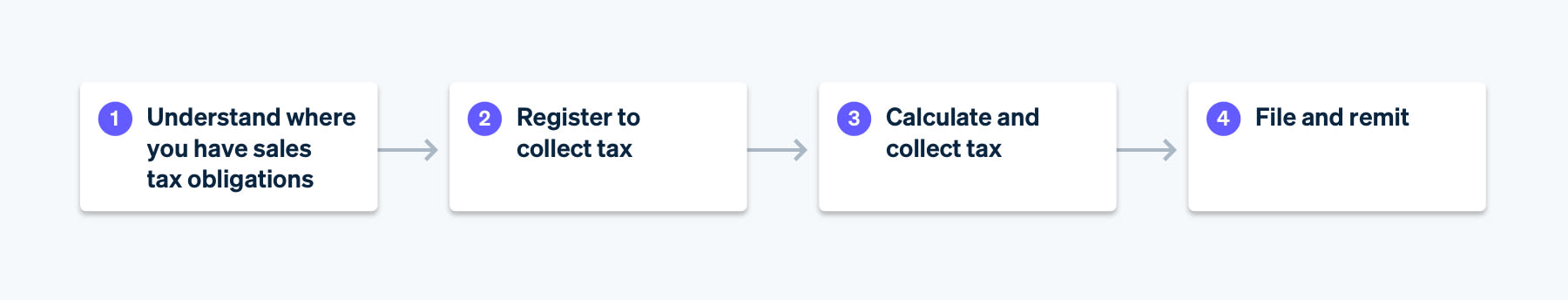
アメリカの州やその他の地方レベルの税務当局ごとに、申告の頻度、提供する必要がある情報の種類、使用する申告書、納税申告書の提出方法、納付方法、その他の管理上の違いなどの規則が異なるため、納税申告書を正確に作成して提出し、徴収した税金を納付することは複雑になることがあります。
このガイドでは、アメリカの各州で州の売上税を申告する方法の具体的な手順など、アメリカでの売上税申告書の提出に関する詳細な情報を示します。
申告と納付の基本
売上税は間接税の一種です。間接税は商品またはサービスの販売に対して課され、顧客が事業者に支払います。その後、ビジネスは徴収した税金を州またはその他の地方税務当局に納付する必要があります。このため、売上税は「パススルー税」とよく呼ばれます。税金は顧客 (買い手) から売り手に移動し、売り手は徴収した税金を税務当局に納付します。ビジネスは、州またはその他の地方の税務当局の代理人の役割を果たすため、税務当局に代わって徴収した税額を保有し、申告書を提出する際に徴収した金額を納付する (支払う) 必要があることを覚えておくことが重要です。申告とは、売上税の申告書または一定期間の販売活動の報告書を提出する行為です。一方、納付とは、徴収した税金を適切な政府機関に納めることです。
ほとんどの場合、納税 (納付) の期限は納税申告書および報告書の提出期限と同じです。申告と納付は一緒に行われることがよくありますが、2 つの別々の行為であることを覚えておくことが重要です。
申告と納付の頻度はビジネスごとに異なり、税金の徴収登録時に州またはその他の地方の税務当局によって設定されます。売上高の大きいビジネスは、多くの場合、小規模なビジネスよりも頻繁に申告する必要があるため、ビジネスの成長に合わせて頻度が変わる可能性があります。
売上税申告書の提出
申告書を提出するには、顧客から徴収した金額など、報告期間の販売取引の概要を報告する必要があります。申告書には、申告書の要件に応じて、総売上高、非課税の売上および免除対象の売上を含む控除、課税対象の売上、徴収された税額などの情報が詳細に記載されます。報告する金額は、下位レベルの管轄区域や報告場所ごとに明細化する必要がある場合もあります。
各州または地方の税務当局により、税金の報告および申告に必要な具体的な詳細、形式、頻度が決定されます。たとえば、アメリカの一部の州では、申告時に市、郡、または特別課税地区ごとに売上を報告することがビジネスに義務付けられています。また、統合レベルまたは州レベルの情報のみを必要とする州もあります。正確で詳細かつ最新の記録を持つことは、税務コンプライアンスを維持するために重要であり、納税申告書を提出するときや税務調査の際に役立ちます。
申告に関する重要事項
- 申告頻度: 申告頻度は税務当局によって設定され、ビジネスが税金を徴収するために登録する際に提供されます。申告頻度は、年間売上やその他の要因によって変わる可能性があります。毎月、毎年、または別の設定された頻度で税金を納付する必要がある場合があります。
- ゼロ申告: 特定の報告期間中に当該地域で税金を徴収しなかった場合でも、納税申告書の提出を求められることがあります。期間中の売上に関係なく、すべての報告期間の期日までに納税申告書を提出する準備をしてください。ゼロ申告が続くと、税務当局から申告書を提出する必要がなくなったことが通知されることがあります。頻度の変更通知を受け取るまでは、申告スケジュールを守る必要があります。
- 免除: ビジネスは、売上税の申告を完了する際に、控除と免除を考慮する必要があります。これらは場所によって異なりますが、一般的な控除の種類には、再販売の免税、免税商品、マーケットプレイスファシリテーターが税金を徴収した販売、免税組織への販売などがあります。すべての販売で顧客から税金を徴収する必要があるわけではありませんが、売上税申告書を提出する前に、これらの免除について知っておく必要があります。
- ホームルール州: ホームルール州では、個人のホームルール都市が独自の売上税を課税し、独自の課税標準を定義できます。これらの都市は独自の税法を定義することができ、売り手はこれらの地域で追加の登録と申告を求められる場合があります。ホームルール州は、アラバマ州、アラスカ州、アリゾナ州、コロラド州、ルイジアナ州です。
納付
申告では徴収した税金を報告しますが、納付では徴収した税金を州またはその他の地方の税務当局に納めます。申告と同様に、各税務当局は固有の納付の方法とタイミングを義務付けています。これは、当該地域での売上額によって異なる場合があります。たとえば、コネチカット州では、頻度は、納税総額に基づいて、月ごと、四半期ごと、および年ごとのいずれかになります。いくつかの例外を除き、通常、税金の納付の期限は申告の期限と同時です。
- 期日: 罰金や利息を支払う必要がないように、必ず期日までに納税するようにしてください。
- 決済手段: 一部の税務当局では、ACH、EFT (電子送金)、クレジットカードやデビットカードによる支払いなどの電子決済のみが許可されます。
- 延長と救済措置: パンデミック時と同様に、多くの州では、ビジネスが売上税を申告して納付する猶予時間を増やすために救済措置が発表されてきました。自然災害やその他の大きな混乱の際には、これは一般的な慣行であり、救済の詳細は州の税務当局によって発表されます。
州別の売上税の申告と納付の方法
税金を申告して納付するには、登録済みで税金を徴収した各地域の税務当局に申告書を提出する必要があります。ほとんどの地域では納税申告書のオンライン提出と電子形式での支払いを要求していますが、書類の郵送を認めている地域もあります。
アラバマ州
アラバマ州歳入局は、売り手がオンラインで売上税を申告して納付することを義務付けています。My Alabama Taxes (MAT) でオンライン申告できます。ただし、1 回あたり 750 ドル以上を納付する場合、アラバマ州では、My Alabama Taxes ONE SPOT から電子資金移動 (EFT) で納付する必要があります。
アラスカ州
売上税は、アラスカ州リモート売り手向け売上税委員会でオンライン申告および納付できます。
アリゾナ州
売り手は、以下の 2 種類の方法でアリゾナ州の売上税 (アリゾナ州では取引特権税と呼ばれる) を申告・納付することができます。
- アリゾナ州収入局にオンラインで申告します。
- 州内に在住の場合は TPT-EZ 納税申告書、州外に在住の場合は TPT-2 を使用して郵送で申告します。ただし、売り手は、前年度の納税義務額が 100 万ドル以上の場合は、オンラインで申告して支払う必要があります。
アーカンソー州
売り手は、以下の 2 種類の方法でアーカンソー州の売上税を申告・納付することができます。
- アーカンソー州納税者アクセスポイント (ATAP) でオンライン申告できます。
- Form ET-1 を使用して郵送で申告する。この方法で申告するには、アーカンソー州財務管理局 (501-682-7104) に連絡する必要があります。連絡すると、フォーム ET-1 が郵送されてきます。
カリフォルニア州
売り手は、以下の 2 種類の方法でカリフォルニア州の売上税を申告することができます。
- カリフォルニア州税務および手数料局でオンライン申告します。
- カリフォルニア州の簡易申告書である売上税および使用税の申告書で郵送で申告します。毎月の推定納税額が 10,000 ドル以上の場合は、オンラインで支払う必要があります。
コロラド州
売り手は、以下の 2 種類の方法でコロラド州の売上税を申告することができます。
- コロラド州収入局でオンライン申告します。
- フォーム DR-0100 を使用して郵送で申告し、コロラド州収入局に郵送する。
コネチカット州
売上税は、コネチカット州収入サービス局でオンラインで申告および納付する必要があります。
コロンビア特別区
売り手は、以下の 2 種類の方法でワシントン DC の売上税を申告・納付することができます。
- MyTax DC でオンライン申告できます。
- 次の 3 つの申告書のいずれかを郵送して申告します。
- 年次申告書: フォーム FR-800A
- 四半期ごとの申告書: FR-800Q
- 月次の申告書: FR-800M
- 年次申告書: フォーム FR-800A
フロリダ州
売り手は、以下の 2 種類の方法でフロリダ州の売上税を申告・納付することができます。
- フロリダ州収入局でオンライン申告します。
- フォーム DR-15 を使用して郵送で申告する。
ジョージア州
売り手は、以下の 2 種類の方法でジョージア州の売上税を申告・納付することができます。
ハワイ州
ハワイ州には従来型の売上税がありません。代わりに、一般消費税 (GET) があります。GET は、ハワイ州で「事業活動に対して課される税」に対する課税であり、売り手に課税されます。ハワイ州では、売り手は取引において実際に GET を徴収するかどうかにかかわらず、GET を納付する責任を負います。ただし、売り手は GET を顧客に転嫁することが許可されているため、ハワイで購入した場合、GET に充てるために領収書に少額が上乗せされます。詳細は、こちらをご覧ください。売り手は、ハワイ州税にて、ハワイ州での GET をオンラインで申告・納付できます。
アイダホ州
売り手は、以下の 2 種類の方法でアイダホ州の売上税を申告・納付することができます。
- アイダホ州税務委員会の納税者アクセス・ポイント (TAP) でオンライン申告できます。
- Form 850 を使用して郵送で申告します。州の税務コミッショナーは、カスタマイズされた Form 850 を郵送する必要があります。
イリノイ州
売り手は、以下の 2 種類の方法でイリノイ州の売上税を申告・納付することができます。
- MyTax Illinois でオンライン申告します。
- Form ST-1 を郵送して申告します。
インディアナ州
売り手は、インディアナ州歳入局でインディアナ州での売上税をオンラインで申告・納付することができます。
アイオワ州
売り手は、アイオワ州歳入局からアイオワ州での売上税をオンラインで申告・納付することができます。
カンザス州
売り手は、以下の 2 種類の方法でカンザス州の売上税を申告・納付することができます。
- カンザス州収入局にオンラインで申告します。このシステムを初めて使用する場合には、カンザス州収入局に問い合わせてアクセスコードを入手する必要があります。
- 売り手が郵送で提出する場合は、Form ST-36 を使用する必要があります。Form CT-9U も使用できます。
ケンタッキー州
売り手は、ケンタッキー州歳入局でケンタッキー州での売上税をオンラインで申告・納付することができます。
ルイジアナ州
売り手が所有している許可証の種類と、リモートの売り手であるかルイジアナ州を拠点としているかに応じて、次の 3 つの方法のいずれかで申告します。
- [E-Parish] でオンラインにて。
- リモート販売者申請によるオンライン販売。
- ルイジアナ州納税者アクセスポイントでオンライン。
メ-ン州
売り手は、以下の 2 種類の方法でメイン州の売上税を申告・納付することができます。
メリーランド州
売り手は、メリーランド州会計監査官ウェブサイトからオンラインでメリーランド州の売上税を申告・納税することができます。
マサチューセッツ州
売り手は、以下の 2 種類の方法でマサチューセッツ州の売上税を申告・納付することができます。
- マサチューセッツ州収入局でオンライン申告します。納税額が 5,000 ドルを超える企業は、この方法を使用して申告します必要があります。
- Form ST-9 を郵送して申告します。
ミシガン州
売り手は、Michigan Treasury Online からミシガン州での売上税をオンラインで申告および納付することができます。
ミネソタ州
売り手は、以下の 2 種類の方法でミネソタ州の売上税を申告・納付することができます。
- ミネソタ州収入局にオンラインで申告します。
- 歳入局 (1-800-570-3329) に電話して申告します。ただし、州の会計年度 (7 月 1 日 ~ 6 月 30 日) に 1 万ドル以上の売上税および使用税の納税義務がある場合は、翌年からすべての税金を電子的に納付する必要があります。
ミシシッピ州
売り手は、ミシシッピ州歳入局でオンラインでミシシッピ州での売上税を申告・納付することができます。
ミズーリ州
売り手は、以下の 2 種類の方法でミズーリ州の売上税を申告・納付することができます。
- ミズーリ州歳入局でオンライン申告できます。州外から申告する場合は、Vendor’s Use Tax (ベンダーの使用税) を選択します。前課税年度に 8,000 ドル以上の納付を行った売上額の大きい売り手は、オンラインで申告する必要があります。場合によっては、四半期ごとの申告者もオンラインで納付しなければならないことがあります。
- フォーム 53-1 を使用して郵送で申告する。このフォームは、ミズーリ州歳入局から発行されます。過去に電子形式で申告したことがある場合は、歳入局に連絡して今後は紙の申告書を送るようにリクエストしない限り、紙の申告書は届きません。
ネブラスカ州
売り手は、以下の 2 種類の方法でネブラスカ州の売上税を申告・納付することができます。
- ネブラスカ州収入局にオンラインで申告します。支払いはネブラスカ州 E-Pay で納付します。
- Form 10 を郵送して申告します。
ネバダ州
売り手は、以下の 2 種類の方法でネバダ州の売上税を申告・納付することができます。
- ネバダ州税務局にオンラインで申告します。
- フォーム TXR-01.01c を使用して郵送で申告します。
ニュージャージー州
売り手は、以下の 2 種類の方法でニュージャージー州の売上税を申告・納付することができます。
- ニュージャージー州税務局ポータルでオンライン申告します。
- ST-50 を郵送して申告します。
ニューメキシコ州
ニューメキシコ州には売上税がないので、ご注意ください。これに代わるものとして、総領収書税があります。この税金は、ニューメキシコ州で事業に従事するすべての人に課せられます。ほとんどの場合、事業者は、別途記載するか、または販売価格に含める形で消費者に税金を転嫁します。詳細は、こちらをご覧ください。売り手は、以下の方法でニューメキシコ州の総領収書税を申告して納付することができます。
ニューヨーク州
売り手は、ニューヨーク州税務財務局からニューヨーク州での売上税をオンラインで申告して納付できます。
ノースカロライナ州
売り手は、以下の 2 種類の方法でノースカロライナ州の売上税を申告・納付することができます。
- ノースカロライナ州歳入局にオンラインで申告します。
- この納税申告書を使用して郵送で申告します。
ノースダコタ州
売り手は、 ノースダコタ州納税者アクセスポイント (TAP) でオンラインにてノースダコタ州売上税を申告して納付できます。
オハイオ州
売り手は、 オハイオ州税務局からオンラインでオハイオ州の売上税を申告して納付できます。
オクラホマ州
売り手は OK Tap でオクラホマ州での売上税をオンラインで申告して納付できます。
ペンシルベニア州
売り手は、以下の 2 種類の方法でペンシルベニア州の売上税を申告・納付することができます。
- ペンシルベニア州歳入局にオンラインで申告します。
- 電話 (1-800-748-8299) で申告する。
ロードアイランド州
売り手は、以下の 2 種類の方法でロードアイランド州の売上税を申告し納付することができます。
- ロードアイランド州税務局にオンラインで申告します。
- ロードアイランド州売上税簡易申告書を使用して郵送で支払う。前年の納税額が 200 ドル以上の場合、売り手はオンラインで申告して支払う必要があります。
サウスカロライナ州
売り手は、サウスカロライナ州歳入局からオンラインでサウスカロライナ州の売上を申告して納付できます。
サウスダコタ州
売り手は、 サウスダコタ州歳入局からオンラインでサウスダコタ州売上税を申告して納付できます。
テネシー州
売り手は、以下の 2 種類の方法でテネシー州の売上税を申告し納付することができます。
- テネシー州歳入局にオンラインで申告します。
- SLS-450納税申告書を使用して郵送で申告します。
テキサス州
売り手は、以下の 2 種類の方法でテキサス州の売上税を申告し納付することができます。
- TxComptroller eSystems サイトでオンライン申告します。
- テキサス州の売上税および使用税申告書を使用して郵送で申告します。
ユタ州
売り手は、以下の 2 種類の方法でユタ州の売上税を申告し納付することができます。
- ユタ州の納税者アクセスポイント (TAP) でオンライン申告します。
- 売り手は郵送で申告することもできます。売上税許可証が発行されると、税務委員会は、売り手が紙の申告書を受け取らないように選択している場合を除き、各売り手にパーソナライズされた申告書を郵送します。売り手が紙の申告書を受け取らない場合、売り手は期限までに空白の申告書を取得し、適切な申告書をすべて提出し、税金を納付する責任があります。関連するすべての申告書は、州のウェブサイトに掲載されています。
バーモント州
売り手は、以下の 2 種類の方法でバーモント州の売上税を申告し納付することができます。
- myVTax ポータルを使用してオンラインで申告します。
- 郵送で申告し、支払いを次の宛先に送付します: Vermont Department of Taxes PO Box 1779, Montpelier, VT 05601-1779。
バージニア州
売り手は、以下の 2 種類の方法でバージニア州の売上税を申告し納付することができます。
- バージニア州税務局の VATAX Online Service for Business を通じて申告し、納付します。
- ST-1 を郵送して申告します。
ワシントン州
売り手は、以下の 2 種類の方法でワシントン州の売上税を申告し納付することができます。
ウェストバージニア州
売り手は、以下の 2 種類の方法でウェストバージニア州の売上税を申告・納付することができます。
- MyTaxes でオンライン申告します。
- フォーム CST200CU を使用して郵送で申告します。
ウィスコンシン州
売り手は、以下の 2 種類の方法でウィスコンシン州の売上税を申告・納付することができます。
- ウィスコンシン州歳入局にオンラインで申告します。
- Form ST-12 を郵送して申告します。
ワイオミング州
売り手は、以下の 2 種類の方法でワイオミング州の売上税を申告・納付することができます。
- Wyoming Internet Filing System for Businesses (WYIFS) を使用してオンラインで申告します。
- Form 41-1 を郵送して申告します。
Stripe Tax でできること
Stripe は、マーケットプレイスがオーバーヘッドを減らし、成長する機会を増やしながら、強力なグローバル決済サービスおよび金融サービスのビジネスを構築および拡大できるよう支援します。Stripe Tax は、グローバルな税務コンプライアンスの複雑さが軽減されるよう設計されているため、その分、ユーザーはビジネスの拡大に専念できます。これを使用すると、アメリカのすべての州と 100 カ国以上で、物理的およびデジタルの商品とサービスの両方に対する売上税、VAT、GST が自動的に計算され、徴収されます。Stripe Tax は Stripe にネイティブに組み込まれているため、サードパーティとの連携やプラグインを必要とせず、すぐに使い始めることができます。
Stripe Tax は、次のような場面でお客様のビジネスを支援します。
- 税金を登録して徴収する必要がある場所を理解する: Stripe の取引に基づいて税金を徴収する必要がある場所を確認します。登録後は、新しい州や国での税金の徴収を数秒で有効にできます。既存の Stripe のシステムにコードを 1 行追加するだけで開始できます。また、Invoicing などの Stripe のノーコードプロダクトには、ボタンをクリックするだけで税金徴収を追加できます。
- 税務登録: アメリカで事業を行っている場合は、Stripe に税務登録の管理を任せてください。申請の詳細を事前入力するシンプルなプロセスにより、時間を節約し、現地の法令遵守を簡素化できます。アメリカ国外に事業拠点を置いている場合は、Stripe は、Taxually と提携して現地の税務当局への登録を支援します。
- 売上税の自動徴収: Stripe Tax は未払いの税額を計算して徴収します。何百もの商品とサービスをサポートしており、税法と税率の最新の変更に対応しています。
- 申告と納付を簡素化: Stripe の信頼できるグローバルパートナーを利用すると、Stripe の取引データとシームレスに連携するメリットを活用できます。これによりユーザーは、申告の管理をパートナーに任せて、ビジネスの成長に専念できます。
Stripe Tax についてもっと知る。