贵企业的销售点系统(也称为 POS 系统)不仅仅是一个接受付款的工具,它还是卓越客户体验的重要组成部分。然而,小型商家往往面临人手有限、预算紧张、需要手动跟踪库存等挑战,这可能导致效率低下和收入损失。许多企业在管理多个销售渠道或同步在线和现场交易方面也存在困难。
现代销售点系统通过自动跟踪库存、生成销售报告以及提供只需少量培训的用户友好界面来解决这些问题。它们支持多种支付方式,与会计和电商工具集成,并提供云访问,使商家能够在一个平台上管理所有事务。经济实惠的硬件选择和可扩展的定价模式也使小型商家更容易开始使用。
对于各种规模的商家来说,可靠、易用的销售点系统都是一个重要的工具。下面,我们将介绍有关销售点系统的知识,包括它们的工作原理和对小型商家的帮助。
本文内容
- 小商家应如何选择销售点系统?
- 销售点系统有哪些不同类型?
- 销售点系统 (POS) 的成本是多少?
- POS 系统是如何工作的?
- Stripe 如何提供帮助
小商家应如何选择销售点系统?
销售点系统包括支付硬件和销售点软件,使商家能够接受客户付款。销售点系统为小型商家提供的一些附加功能包括:
- 更新库存
- 跟踪销售
- 管理现金抽屉
- 条形码扫描
- 员工上下班打卡
- 生成销售和其他数据报告
- 管理客户账户和奖励
在为您的小型业务选择销售点系统时,应优先考虑易用性。用户友好的界面可以更快地培训员工,这在快节奏的零售或服务环境中尤为重要。
应寻求一种配备可在智能手机或平板电脑等移动设备上使用的应用程序的销售点系统,因为这些选择更灵活且易于操作。如果您使用的销售点系统支持Tap to Pay,您就可以用 iPhone 或安卓设备接受非接触式线下付款。
另一项需要考虑的关键因素是软件集成。您的小型业务销售点系统应能方便地与您现有的工具关联,如会计软件、库存管理平台和忠诚度计划。选择一个能与您已经使用的工具集成应用的销售点系统,有助于避免重复数据录入,减少错误,并实时提供更清晰的商家运营视图。
销售点系统有哪些不同类型?
销售点系统的外观和包含的组件因行业而异。例如,零售店可能需要条形码扫描和收据打印功能,而服务型商家可能会更看重预约管理和小费功能。下面我们来看看不同类型的销售点系统。
零售
在零售业,销售点系统的关键是快速结账、条形码扫描和库存跟踪。这些系统帮助零售商管理商品的不同款式(如尺寸和颜色)、处理退货或换货,并生成详细的销售报告。付款通常在收银台完成,不过有些零售商也使用可以在店内任意位置收款的销售点系统。
餐馆
用于餐馆的销售点系统支持订单输入、后厨通信、餐桌管理和支付处理,所有这些功能都集中在一个系统中。菜单定制、订单修改、分单结账和小费跟踪等功能简化了前厅和后厨的工作流程。许多餐厅销售点系统还与线上点餐、外卖平台和库存管理工具集成,帮助餐厅提高准确性。经营餐车或快闪店的餐厅通常会使用支持 Tap to Pay 的销售点系统,这样他们只需使用一部 iPhone 或安卓设备就能接受非接触式支付。
酒店和度假村
在酒店和度假村,无论是在前台、餐厅、酒吧还是零售商店进行支付,销售点系统都需要与物业管理系统 (PMS) 集成应用,以确保流畅的宾客体验。其功能通常包括库存跟踪、员工管理和详细报告。集中管理交易和宾客数据对于酒店高效运营和结算尤为重要,尤其是在整个酒店的多个场所内都会产生费用的情况下。
美容美发业
美容美发店销售点系统适用于预约管理、服务和产品销售以及员工提成结算等方面,有助于提升员工和客户体验。这些系统通常包括客户档案和库存管理功能,支持美容院在提供服务的同时销售产品。虽然支付通常在前台进行,但销售点系统支持随时随地非接触支付,让沙龙员工能够在客户离开沙龙椅之前完成收款。
专业服务人员
针对顾问、自由职业者和维修技师等专业服务人员的销售点服务系统旨在管理预约安排和开单 以及支付。这些系统通常包括移动支付处理、客户档案管理并可与日程安排工具集成。支持 Tap to Pay 的销售点系统非常适合在不同工作地点工作的专业人士。
医疗保健业
医疗机构中的销售点系统专门用于处理行政事务和面向患者的操作。这些系统支持诊所和其他医疗机构的支付处理、保险结算、收取共付费用以及详细的患者记录管理。它们通常与电子健康记录 (EHR) 和医疗管理软件集成,以简化预约安排、账单开具,并确保符合美国《健康保险携带与责任法案》 (HIPAA) 等隐私法规的要求。
销售点系统 (POS) 的成本是多少?
销售点软件通常采用以下三种模式中的一种定价:
- 免费: 通常功能或对硬件要求有限,按每笔交易收费
- 基于订阅: 收取月费或年费
- 自定义定价:基于商家规模,并根据商家需求进行定制
商家通常要为销售点软件支付月费、为支付硬件支付一次性购买费用,并为处理支付交易支付手续费。成本因所含功能而异。使用支持 Tap to Pay 的销售点系统可以省去硬件成本,因为支付是直接在 iPhone 或安卓设备上完成的。
在考虑免费销售点系统时,一定要谨慎。这类系统通常功能有限、支持不稳定、且可能附带条件或限制。不过,对于销售额较低或季节性经营的小型商家来说,没有月费只收取交易手续费的销售点系统可能是更合适的选择。
设置和维护销售点系统的总成本将取决于几个因素,包括:
- 终端数量
- 员工人数
- 交易笔数
- 库存规模
- 业务类型/行业
- 额外功能或支付处理支持
POS 系统是如何工作的?
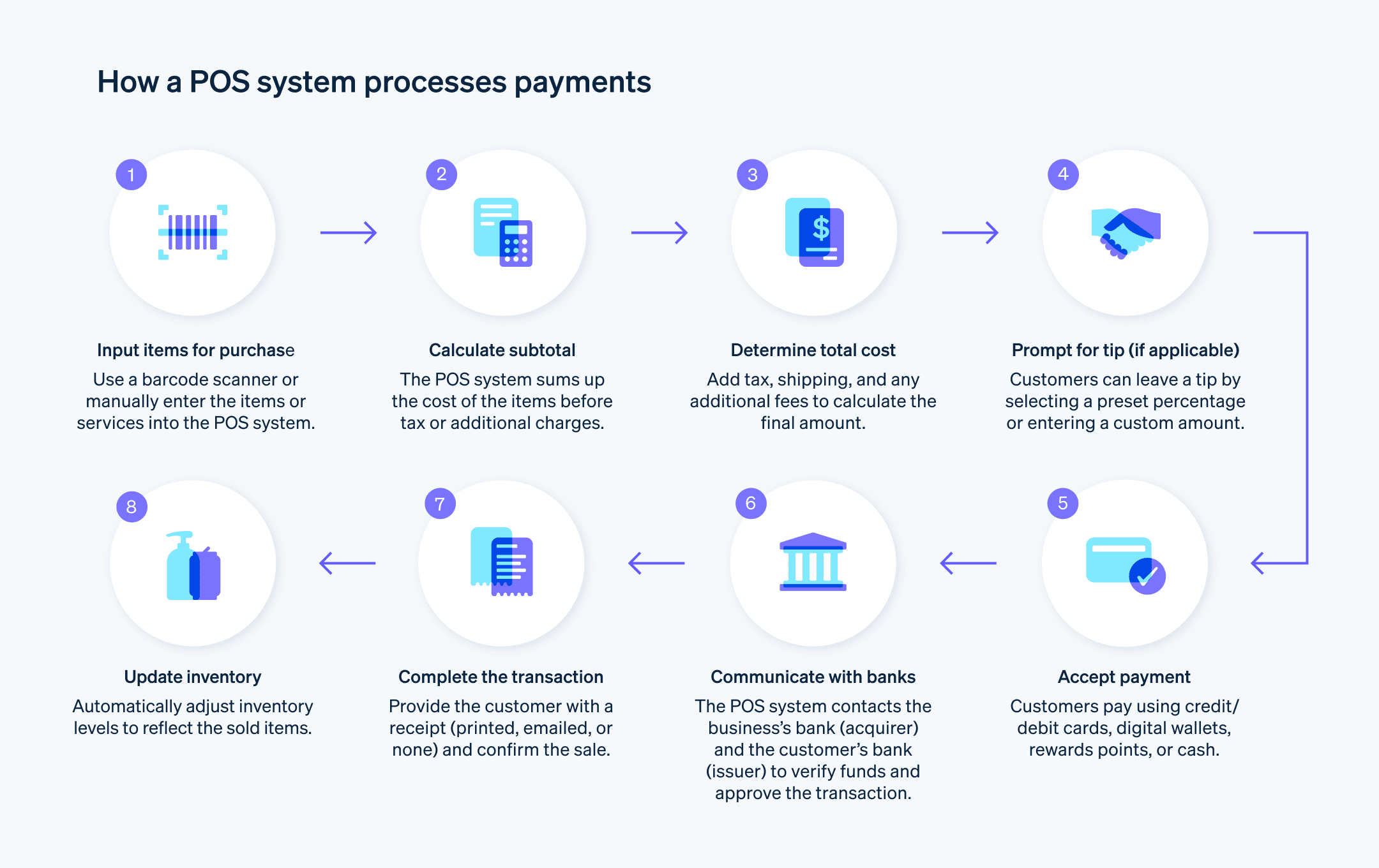
销售点系统通常与 Stripe 等支付处理商集成,以方便支付。支付处理商需与三方进行通信:
客户的支付方式: 当客户刷卡片的磁条、插入 EMV 芯片或使用支持 NFC 的非接触式支付时,客户的支付信息(例如信用卡号码)会传输到 POS 系统中。
客户银行(或其他金融机构): 销售点系统要么通过有线连接到互联网,要么通过 WiFi 连接,并与客户的金融机构进行电子通信,以验证交易金额是否有足够的资金可用。
商家的支付处理服务商: 销售点系统还会与企业的支付处理商进行电子通信。这通常是与 POS 硬件和软件的发行公司相同的公司,例如 Stripe。
销售点系统的工作原理取决于其组件,而这些组件又因业务需求而异,但一般来说,使用销售点系统的步骤是相同的:
1.输入要购买的商品
商家通过向销售点系统传送客户购买的商品及价格信息来完成“结账”。具体操作方式取决于客户购买什么。如果客户是在商店购买实物商品,员工可能会使用条形码扫描仪在与销售点系统关联的设备(如 iPad)上调出商品信息。
如果客户支付的是服务费用,如治疗疗程或园艺服务,商家可能会在其智能手机上的销售点软件服务菜单中选择服务,或手动输入服务价格和所提供服务的备注。
2.计算小计
销售点软件会计算小计,即客户购买的所有商品或服务的费用,但不包括税费等额外的费用。
3.确定税费、运费和总成本
销售点软件会计算总成本,包括价格、税费和运费。
4.提示客户添加小费(如适用)
小费并非与所有交易都相关,但大多数结账流程都会提供提示客户留下小费的选项,客户可以从一系列标准选项(通常为 10%–25%)中选择,或添加自定义金额。
5.接受付款
在销售点计算出交易总成本后,客户提交支付。大多数销售点终端都与支付处理商集成,支持多种支付方式,包括信用卡和借记卡、使用 NFC 功能的非接触式支付的银行卡和数字钱包、礼品卡、积分以及现金。
6.与收单行和发卡行通信
如果客户使用从外部账户扣款的支付方式,如信用卡、借记卡或数字钱包,支付处理商会将交易详情传输到商家银行(“收单行”)。收单行与客户银行(“发卡行”)进行通信,以获得交易批准。这个过程通常只需几秒钟。
7.完成交易
一旦交易获得批准并接受付款,客户通常可以选择接收打印收据、电子邮件收据,或不接收收据。
8.更新库存
一些销售点系统还会根据已售出的商品实时更新库存,让商家可以看到商品的详情,这对于订购新库存和防止撤单至关重要。
Stripe 如何提供帮助
Stripe Terminal 为寻求领先支付性能和功能的高增长初创公司、平台和企业提供支持并可与销售点系统集成。请查阅我们的文档以了解更多信息。
本文中的内容仅供一般信息和教育目的,不应被解释为法律或税务建议。Stripe 不保证或担保文章中信息的准确性、完整性、充分性或时效性。您应该寻求在您的司法管辖区获得执业许可的合格律师或会计师的建议,以就您的特定情况提供建议。