What is e-invoicing?
Electronic invoicing, or “e-invoicing,” is the process of sending or receiving invoices in a standardised, machine-readable electronic format as opposed to unstructured formats such as email-delivered PDFs or paper invoices. Requirements for the specific e-invoicing format (such as XML, JSON, or UBL) and the transmission network (such as the global PEPPOL network or SDI in Italy) vary from country to country. For certain regions with e-invoicing mandates, there may also be additional requirements to report e-invoice data to the tax administration – this is known as “e-reporting” or “real-time reporting.”
Incorporating e-invoicing into billing processes is increasingly prevalent as it allows for more systematic and consistent tracking of invoices across buyers and sellers. E-invoicing is also mandated for certain types of transactions in an effort to increase tax compliance. Countries that require e-invoices include France, Italy, and Germany in Europe, and Mexico and Brazil in Latin America.
The requirement to use e-invoicing is often limited to specific transaction types (e.g., B2B), verticals (e.g., government buyers), or cross-border status (e.g., domestic sales only) – although requirements vary by geography. You should consult with your tax or legal advisor to determine whether and which e-invoicing and e-reporting requirements apply to your business per the latest rules and regulations.
How to use Stripe Billing for e-invoicing with third-party App Marketplace providers
Although Stripe Billing and Stripe Invoicing do not directly generate or send e-invoices, the Stripe App Marketplace offers multiple options that allow you to use third-party providers to support these e-invoicing needs. Depending on the third-party provider and geography, providers might also support e-reporting requirements in addition to e-invoicing (i.e., forwarding e-invoices to tax authorities in addition to your customer). If your business requires e-reporting, review the provider’s details to ensure it can support your specific business needs.
To get started, visit our Stripe App Marketplace to discover and select a third-party app provider, such as Billit (see supported countries) or A-Cube (Italy only). When installing a third-party app from the App Marketplace, you might be subject to the third-party provider’s separate terms of use, privacy policies, and additional fees.
After installing your e-invoicing app of choice, you can configure the app to either automatically or manually send e-invoices to your customers from the Stripe Dashboard.
E-invoicing apps automatically convert Stripe invoices into formats compatible with e-invoicing networks, send e-invoices through their network access point to your customers, and then relay status updates in both the Stripe Dashboard and invoice metadata.
Below, we share an example that walks through how to send e-invoices to customers via the Billit e-invoicing app. You can also watch a video demonstration of the app functionality.
- Visit the Stripe App Marketplace and install the Billit app.
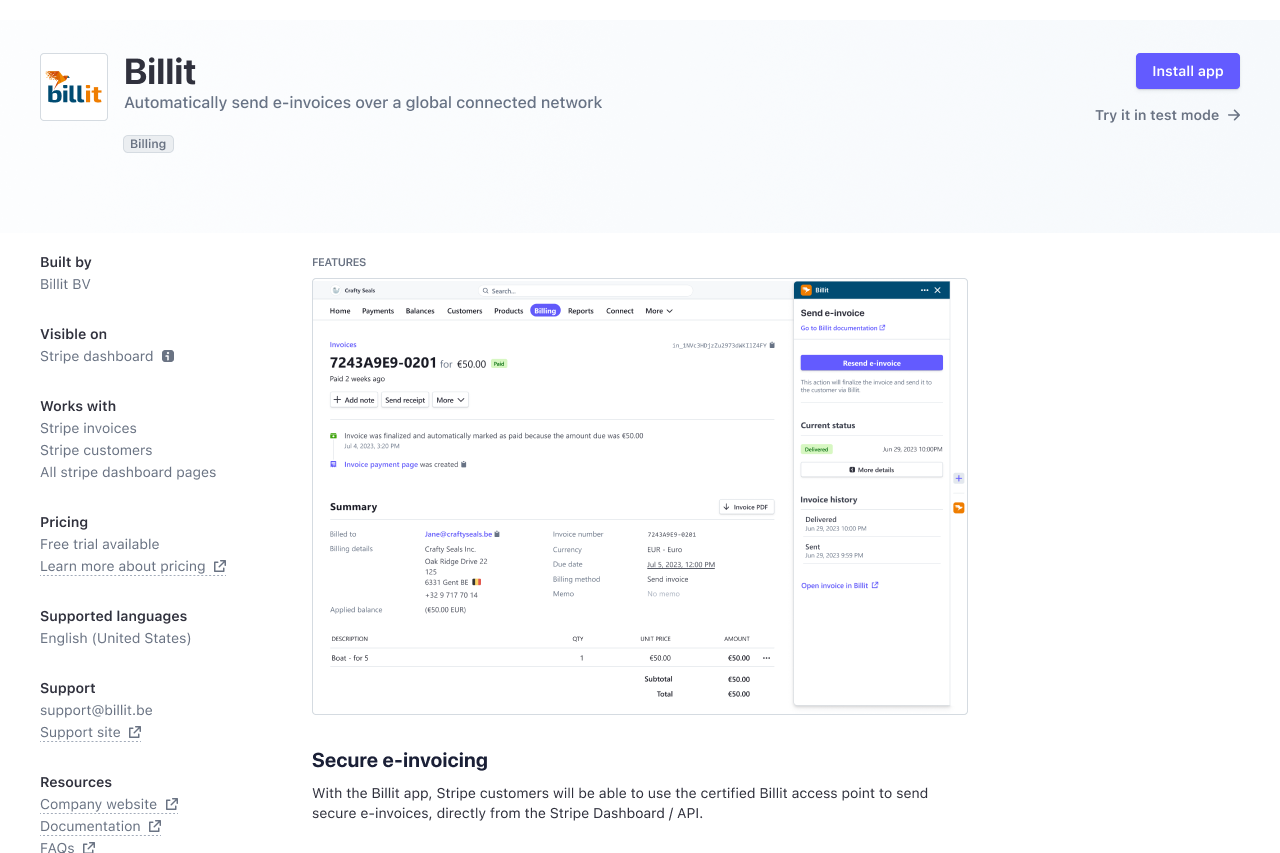
- Sign up for Billit and activate your Billit service.

- Return to the Stripe Dashboard, navigate to settings for your installed apps, and then select Billit. In settings, you can select which countries and customers you would like to enable for e-invoicing, and whether you want automatic transmission or want to manually send invoices.

You are now ready for e-invoices to be generated and sent to your customers.
- You can track e-invoicing status via the Stripe Dashboard and, for API users, on the invoice metadata.

Alternatively, integrate any e-invoicing provider via Stripe Invoicing APIs
Third-party providers on the App Marketplace can offer an easy, no-code way to comply with certain e-invoicing requirements. However, if you prefer to use a provider that isn’t represented on the Stripe App Marketplace – or would rather build your own integration to an e-invoicing provider – you can use Stripe’s Invoicing APIs. To follow this approach, you can set up an integration where you listen for invoice.finalized webhooks and then pass the payload to your preferred e-invoicing partner. Your preferred partner will then take on the responsibility of converting the data to a different format or schema, and transmitting to the relevant e-invoicing network. Learn more about how webhooks and events work on Stripe.
This guide is informational, and we recommend reviewing which third-party app provider might be the best fit for your specific business needs.