More flexibility with Stripe Billing
Stripe Billing is designed to be the fastest way for ambitious businesses to set up recurring subscriptions or one-off invoices. Companies such as Slack, Nasdaq, Notion, and Postmates use Billing so they can focus their engineering resources on their core business instead of building and maintaining a subscription-management system. And they get key advantages because Billing is deeply integrated into the Stripe payments stack—for example, our customers recovered 41% of failed payments last year through automatic card updates, smart retries, and other included capabilities.
Over the past few months, we’ve added several new features to Stripe Billing to help you support more business models, shave time off of your operations, and let you bill customers globally with advanced invoicing features:
More flexible billing logic
- Subscription schedules: With subscription schedules, you can more easily configure changes to subscriptions, including starting a subscription on a future date, backdating a subscription, or upgrading or downgrading a subscription on a future date.
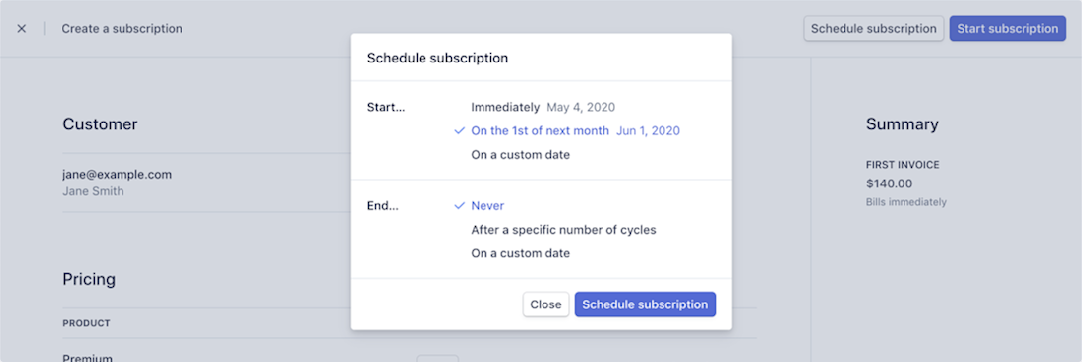
- Sub-cent billing: Decimal amounts for pricing let you charge unit prices of a fraction of a cent for a subscription or invoice. For example, a cloud storage SaaS business might want to charge $0.0005 per MB used.
- Subscription pending updates: Pending updates let you make a change to a subscription only when a payment succeeds. For example, if your customers add a seat or upgrade to a more expensive plan, you can now charge them a prorated amount right away (or restrict access to your service if the payment fails).
Shortcuts to save you time
- MRR by product and plan: The Billing analytics dashboard provides time-saving charts and analytics right out of the box so you don’t have to spend time building them yourself. You can now view monthly recurring revenue (MRR) by specific products and plans to measure the health and trajectory of distinct parts of your business.
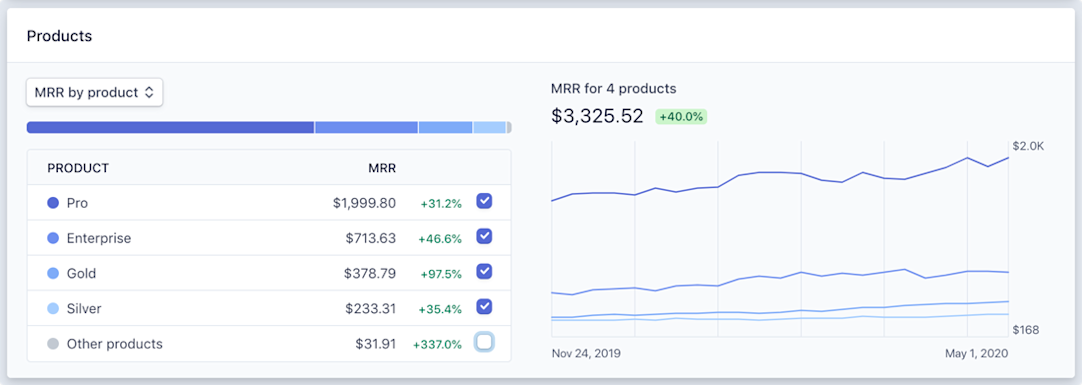
- subscription.new and invoice.new: Does your team create a lot of invoices or subscriptions from the Dashboard? We added some shortcuts. You can just type subscription.new or invoice.new in any browser to save a few clicks.And once you’re there, Billing’s new invoice and subscription editors are faster to use and let you create customer records in-line. Saving just a few seconds for each transaction adds up fast for your operational teams.
Customized and compliant invoicing
- Send invoices from your own domain: Your business might send a lot of invoices, receipts, and other emails via Stripe. In order to maintain a consistent brand experience, you can now send these from your own custom domain.
- Line item credit notes: We’ve improved our credit notes functionality to make it fast and easy to adjust specific line items on a finalized invoice via the Dashboard or the API. This helps keep your records accurate and gives you an easy way to issue refunds or credit customers when an invoice changes.

- Flexible invoice numbering: Invoices can now be numbered sequentially across your entire account—this is particularly useful for businesses that have to stay compliant with local invoicing regulations in Europe. If you’re migrating from an older invoicing system, you can start with any arbitrary invoice number to continue an existing sequence.

We’ll continue to add features to Stripe Billing that give your business flexibility as it grows. To get started with Billing, visit the overview—you can use all of these new features either from the Dashboard or via the API. As always, please let us know if you have any questions or feedback—we’d love to hear from you.
