New Dashboard features to save you time
The Stripe Dashboard is the hub for millions of businesses to take action—whether that’s a founder at a small startup that interacts directly with customers or support teams at larger organizations working to address thousands of customer inquiries each week.
Over the past few months, we’ve launched dozens of new features in the Dashboard to improve common workflows such as managing subscriptions, issuing refunds, sending invoices, and keeping track of customers. Read on for the highlights or log in to see them in action.
More context and quick actions on customer pages
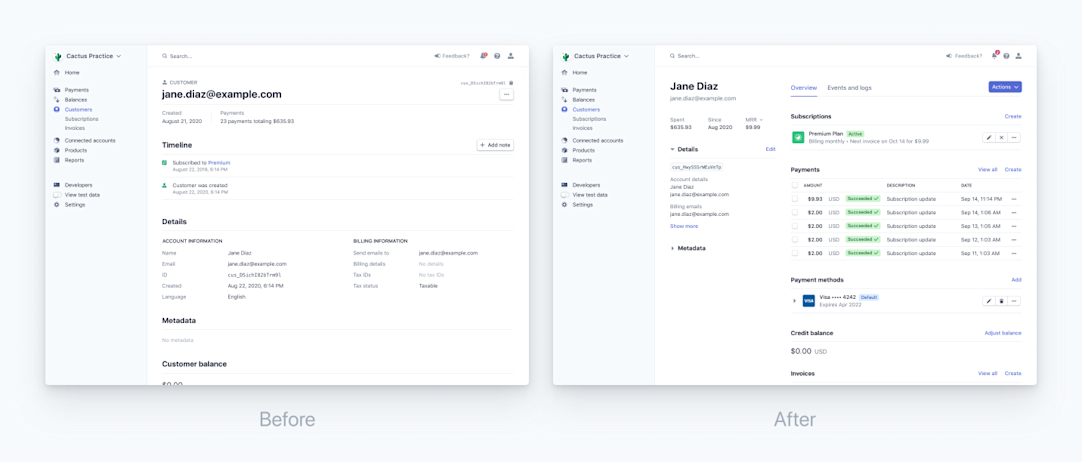
We’ve rebuilt the customer pages from the ground up to make daily operational tasks more efficient and better surface the most useful customer information.
We’ve increased the visibility of useful information such as coupons, subscription progress indicators, and payment methods used. You’ll now find new aggregate stats about each customer on their page, including the total amount they’ve spent with your business and—if you use Stripe Billing—their monthly recurring revenue.
You can also find common actions related to customers like creating a payment or applying a coupon in a single “Actions” button at the top of the page.
An easier flow for creating payments
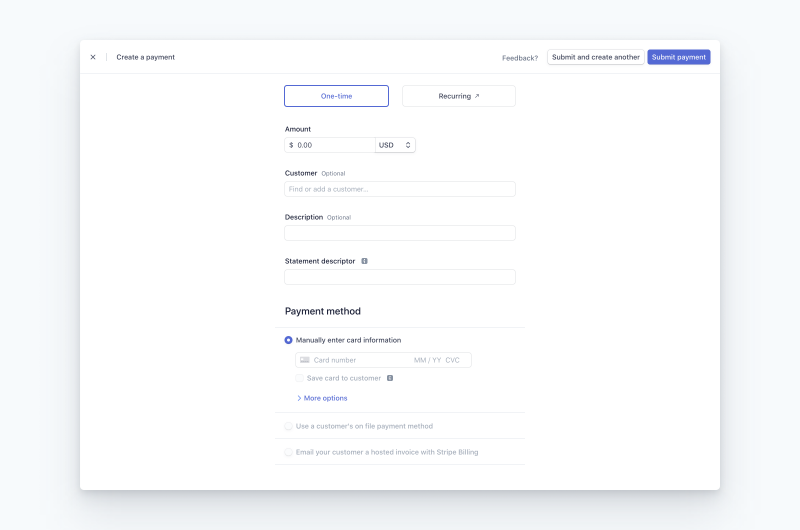
We’ve redesigned the flow for manually creating payments in the Dashboard. In addition to the new design, you can now choose to enter new payment details, use saved payment details for a customer, or send a Stripe-hosted invoice via email for a given transaction.
Slashing steps for repetitive tasks
Some frequent tasks have required multiple steps to get done. We’ve focused on streamlining common operational workflows to make them faster and easier for users:
Send receipts with a click New
We’ve simplified the process for sending receipts to customers manually. We even prepopulate the customer’s email into the dialog to help save you time.
Duplicate invoices New
If you need to send a new invoice with just a few edits, you can use the new duplicate button to jumpstart creating the invoice.
Cancel + refund Update
We found that subscription cancellations are often followed immediately by a refund. Now, if you are canceling a customer’s subscription, you can refund from the same dialog with a single click.
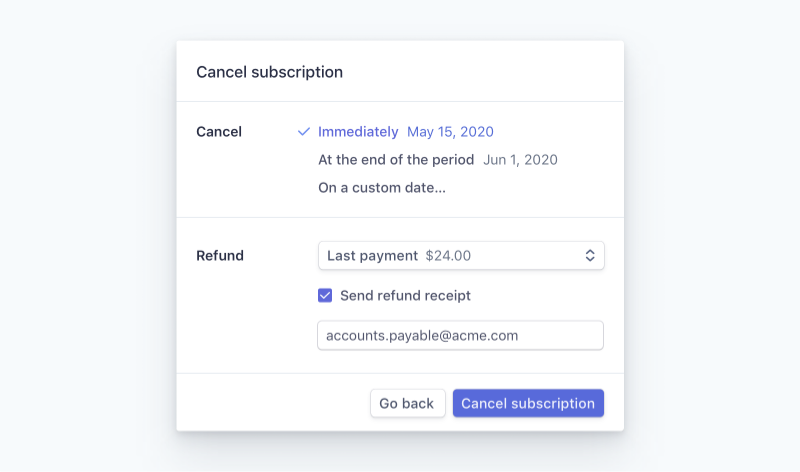
Shortcut to copy the object ID
Many users use the object ID for searching in the Dashboard and to match customers with payments. You can now use ⌘+I or Ctrl+I anywhere in the Dashboard to copy the ID of the current object into your clipboard.
We hope these changes make it faster and easier to manage your business. We’re constantly working to make the Dashboard more productive for you—please send us ideas and feedback on what we should improve next!
