Configure the reboot time windowBeta
Note
Contact us if you’re interested in customizing the reboot time window for your readers. This beta feature is currently available for BBPOS WisePOS E and Stripe Reader S700 readers.
By default, BBPOS WisePOS E and Stripe Reader S700 readers reboot every 24 hours at midnight. If your business is open or processing payments during this time, you might want to set a custom reboot window to avoid any interruptions.
Use the Configuration API 
Terminal Configuration objects follow a hierarchical approach. You can set configurations as follows:
- On individual Locations – Applies to all readers registered to that location
- At the account level – Applies to all readers in your fleet
Configurations are hierarchical and location-level settings can override account-level settings. Settings that aren’t configured at the location inherit the account-level settings.
For example, you can model your Configuration objects as follows:
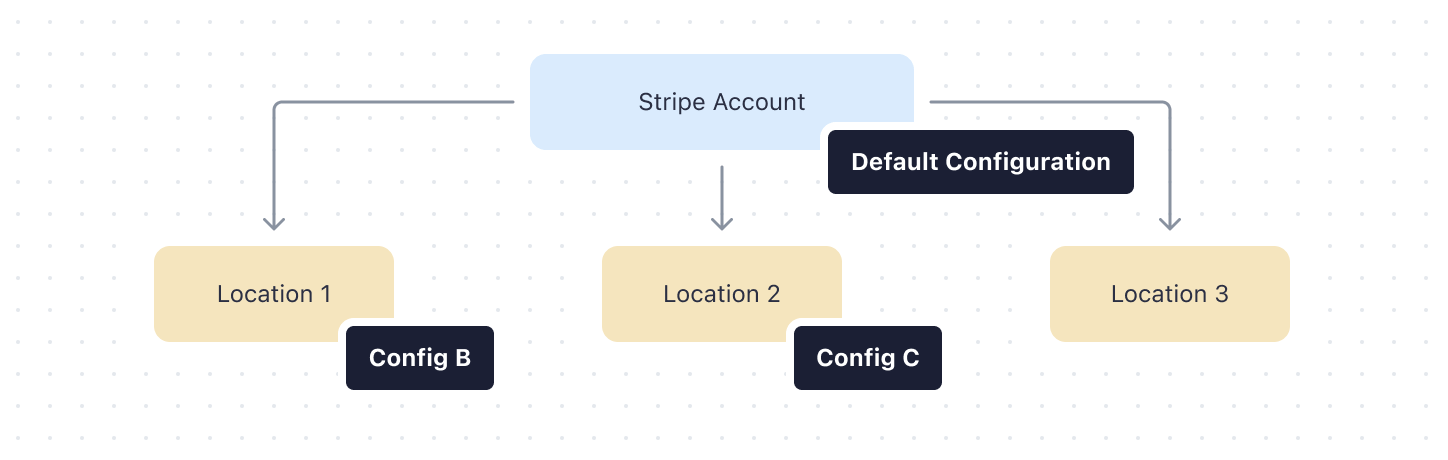
Configure the account default reboot time window
- Retrieve the account default Configuration object.
- Update the account default
Configurationobject.
Note
Stripe automatically provisions an account default configuration for you during the account onboarding process.
To retrieve the default configuration:
To update a Configuration object, use the Configuration Update request:
start_hour- Integer between 0 to 23 that represents the start hour of the reboot time window.end_hour- Integer between 0 to 23 that represents the end hour of the reboot time window. The value must be different than the start_hour.
If start_hour is less than end_hour, we consider them as values for the same day. If start_hour is greater than end_hour, we consider the end_hour a value for the next day. In the code snippet above, the devices are scheduled to reboot anytime between 1 am to 3 am. As another example, if you specify the reboot window as [start_hour: 15, end_hour: 3], the devices will reboot anytime between 3 pm to 3 am.
Configure the reboot time window for individual locations
- Create or update a Configuration object.
- Assign the
Configurationto aLocation.
To create a Configuration object, use the Configuration Create request:
To update a Configuration object, use the Configuration Update request:
To assign a configuration to a location, provide the Configuration object you created earlier: