Quotes
Provide pricing estimates to customers before starting a subscription or invoice.
You can use quotes to combine recurring and one-off line items so you can provide your customers with a price estimate, including any discounts or taxes. You can convert the quote into a recurring subscription or a one-time invoice after the customer accepts the quote.
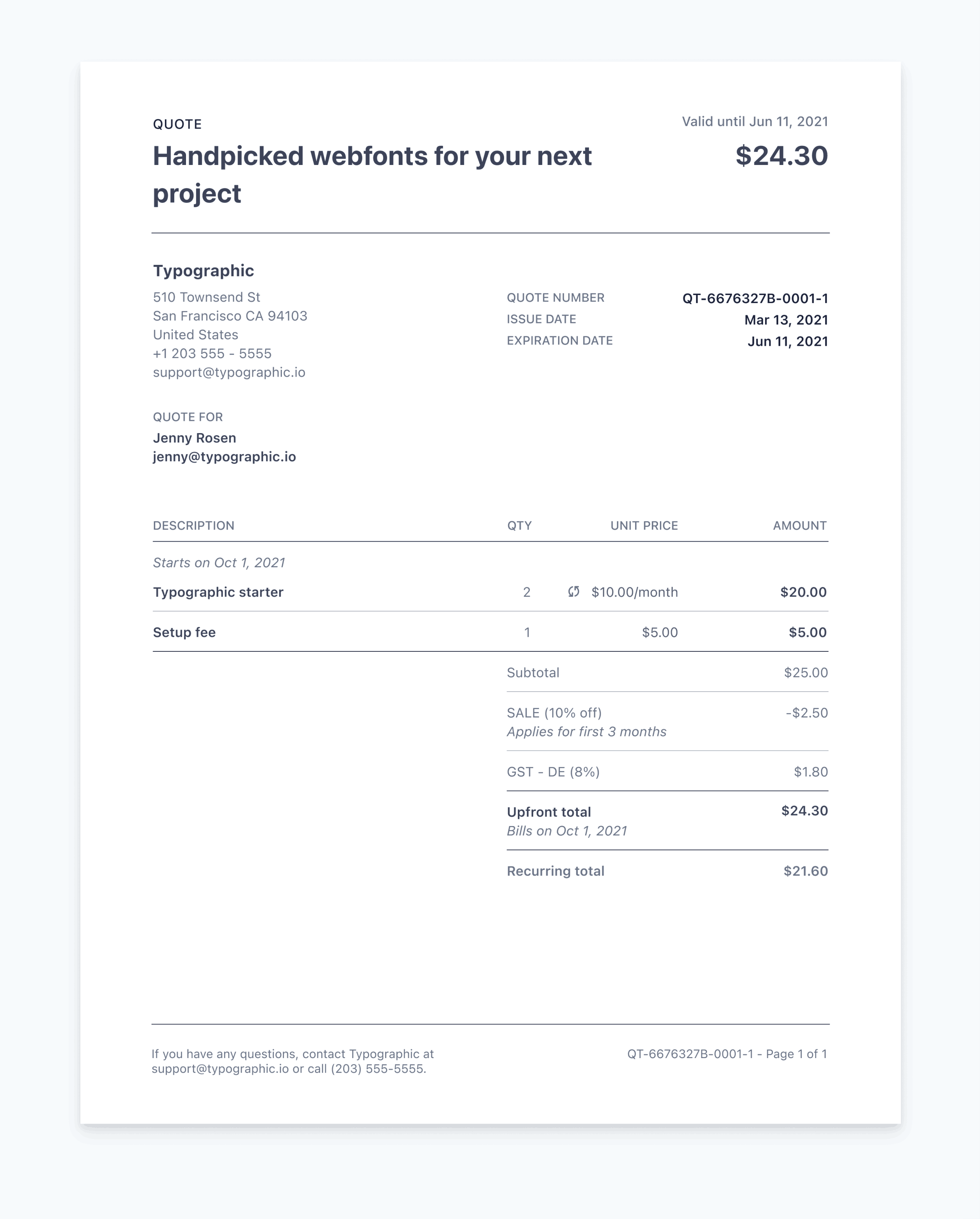
The generated quote PDF
How it works 
With quotes, you can provide estimates and initiate invoices or subscriptions without adding additional custom logic in your integration. See the integration guide or view the API reference for more details.