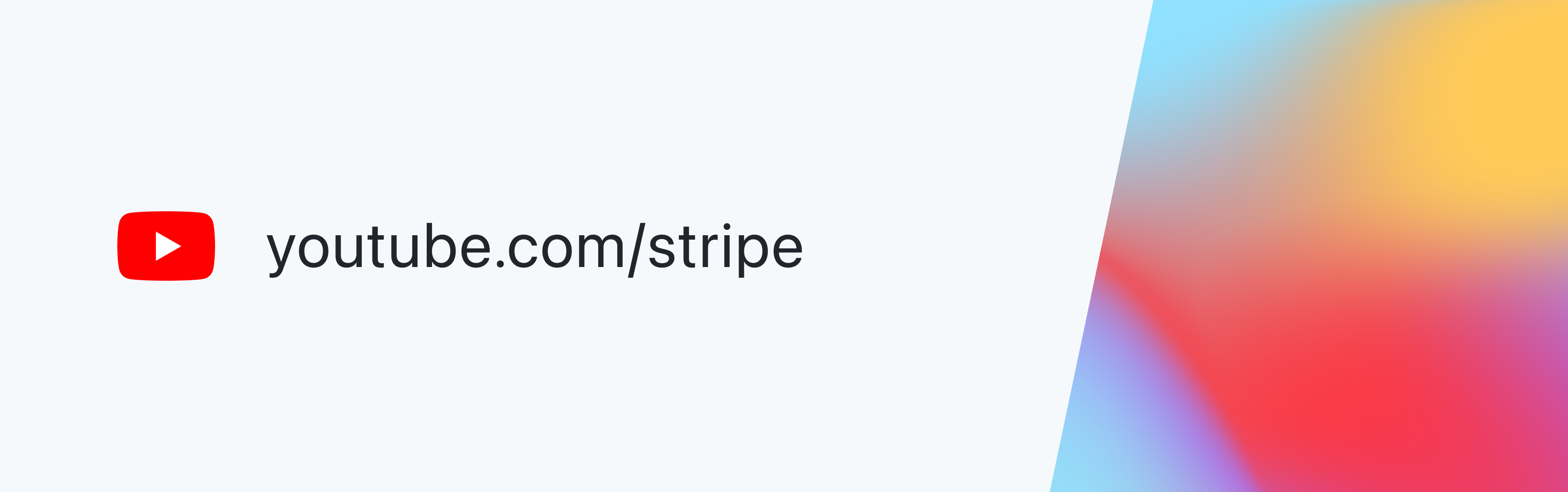No-code options for using Stripe
Get started quickly, without writing any code.
Use Stripe without writing code
Learn which Stripe features are best for your business, then read instructions for getting started. No code required.
Find your use case

Accept payments
Host your customer billing and invoicing on Stripe
More resources
- AI AssistantAsk questions in the Docs search bar and get answers instantly.
- Developer resourcesSign up for the newsletter, follow Stripe on X, or chat with the community on the official Discord.
- Partner directoryGet expert help from certified service partners or use prebuilt integrations from technology partners.
- Stripe AppsConnect your business tools, like customer management and accounting systems, to Stripe.
- Support siteLearn the answers to common account questions and get troubleshooting tips and tricks.