Revenue and finance automation
Use Stripe to automate the revenue lifecycle of your business.
Stripe’s tools integrate with your existing systems, automate your revenue and finance processes, and grow your business.
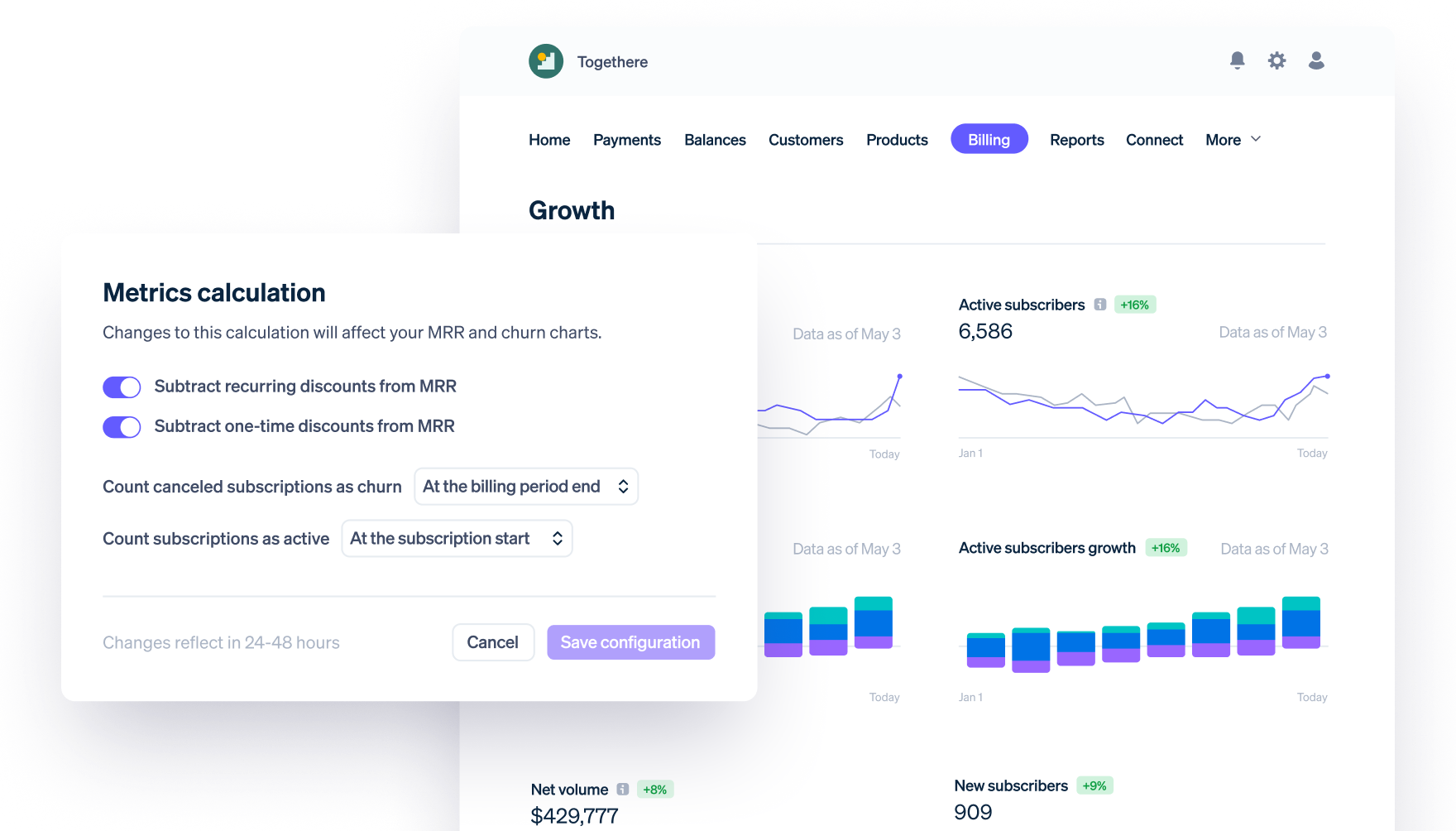
Grow your business with billing 
Use Stripe Billing to accept recurring payments, retain revenue, and automate workflows for pricing models that include flat rate and usage-based.
Calculate, collect, and file sales tax and VAT automatically 
Stripe Tax enables compliance automatically by collecting tax and notifying you about locales where your business needs to register and pay tax. It also automatically generates the reports you need to file.



Close your books quickly and accurately 
Reduce the cost and risk of manual financial processes with accurate, automated revenue accounting.

All of your data in one place 
Get real-time business insights that empower teams to make faster, reliable decisions.



Incorporate your company 
Stripe Atlas incorporates your company in Delaware, gets your company tax ID (EIN) from the IRS, issues founders equity, and files your 83(b) election. After incorporating, you can open a business bank account, charge customers using Stripe payments, and access discounts on tools for founders.